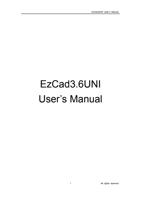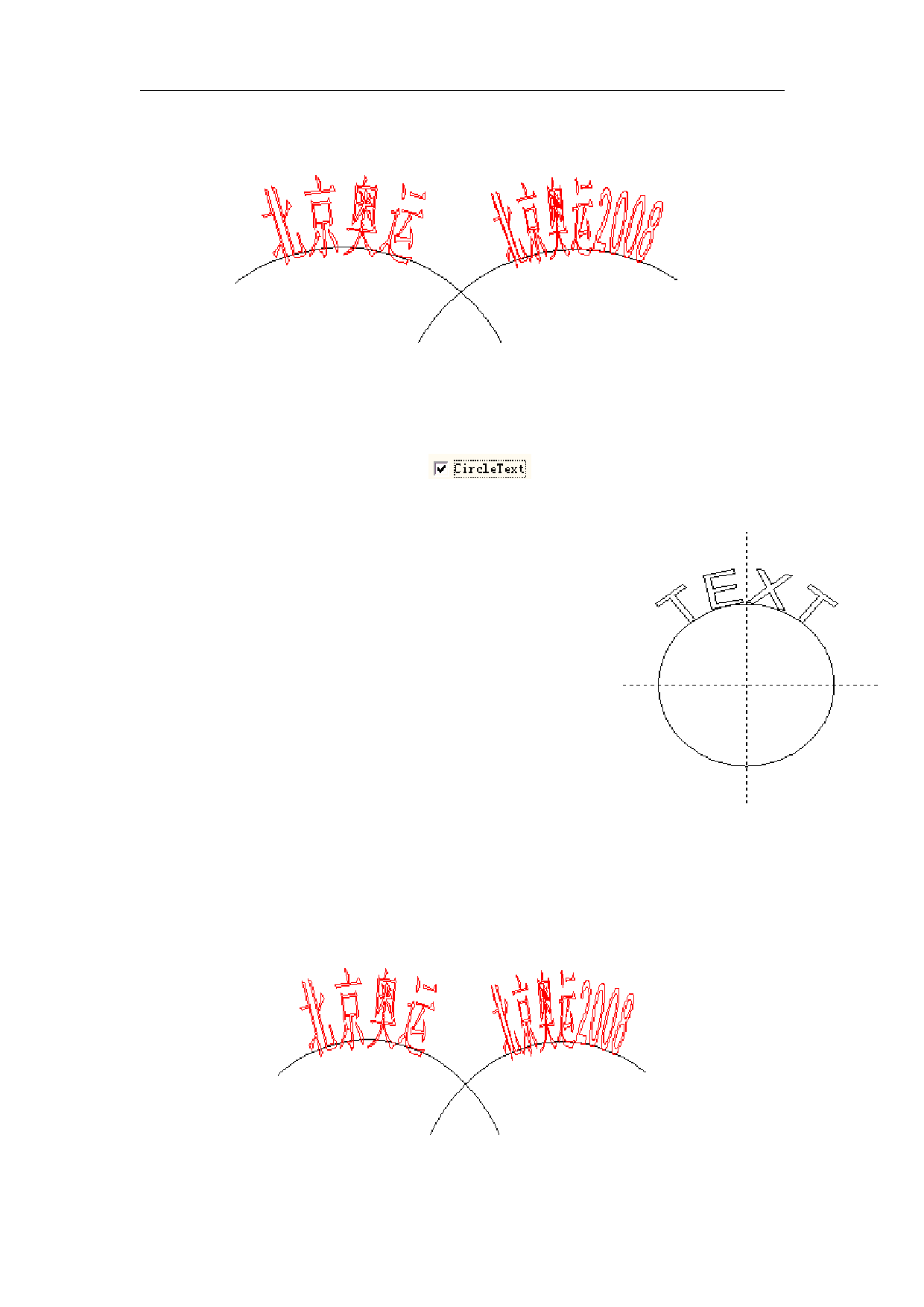
EzCad2UNI User’s Manual
Fig 4-20 limit the angle as 45
4.7.3 Circle Text
EzCad2 supports circular text, after select
in the figure 4-11, the text will align
according to the user definition circle diameter.
The demonstration graph in Figure 4-12 is according to
Figure 4-11 parameter making.
Base angle: The benchmark of the text aligning the circle.
Angle range limit: When checked, no matter how much
chars that users type in, the text will be limited in the angle
range. (Figure 4-13)
Figure 4-12 Circle Text
Figure 4-13 Comparison of Two Texts (Limiting Angle is 45 degrees.)
25
All rights reserved